Using Temporary Markers
Temporary markers lets you insert your cursor in a place that is otherwise inaccessible. For example, if two tables are adjacent to each other, as shown in the following example, you cannot insert text between the tables without temporary markers.
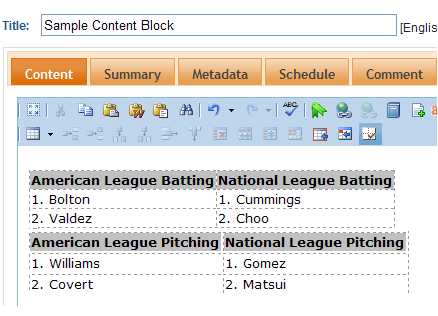
Recognizing Temporary markers
The following image shows temporary markers in Ektron CMS400.NET.
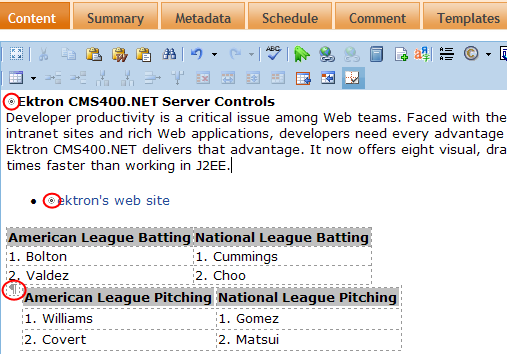
You can click on any marker and begin inserting new content. When you save the content, temporary markers are removed.
Hiding Temporary Markers
You can toggle the temporary markers on and off by clicking the Hide/Show Elements button ( ), shown in the following figure.
), shown in the following figure.

